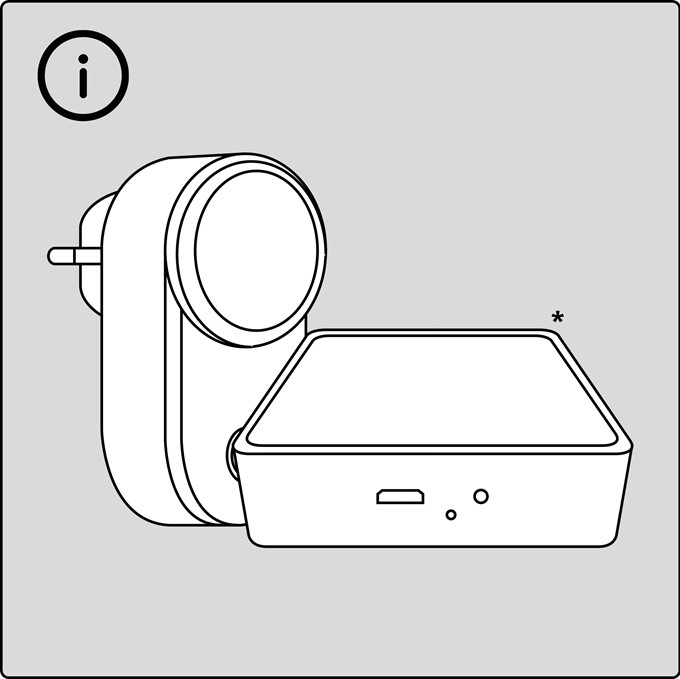
Info
To use “Schedule” and “Power consumption tracking” you have to add a Smart Bridge to your system. *Bridge not included.

Step 1
Download the Nordlux Smart app from the App Store or Google Play.
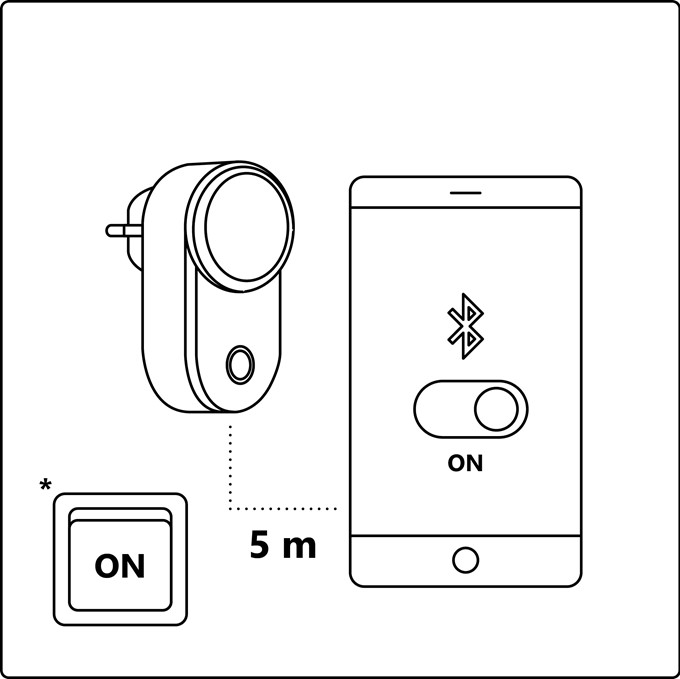
Step 2
Turn on Bluetooth on your device. Distance to Smart Plug is up to 5 meters. *Remember to turn on the switch.










