
Step 1
Download the Nordlux Smart app from the App Store or Google Play.
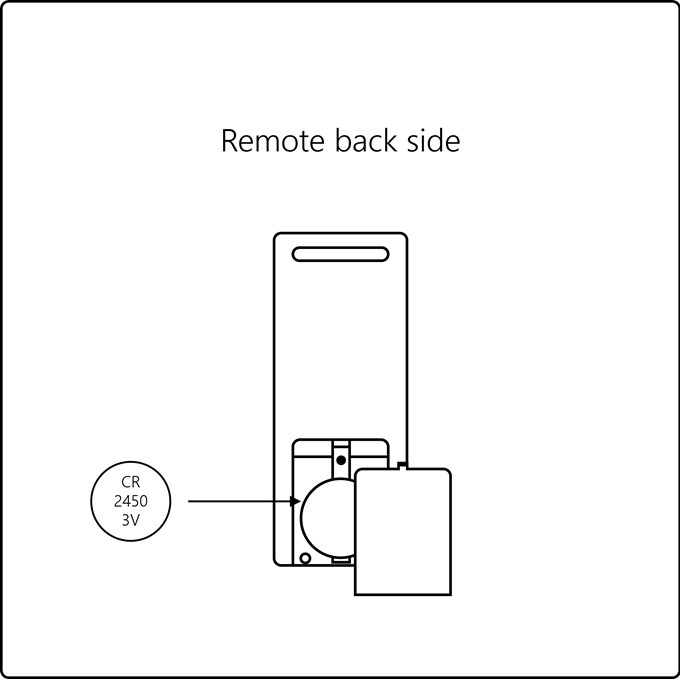
Step 2
Remove the battery cap and insert 1 x CR 2450 3V battery.
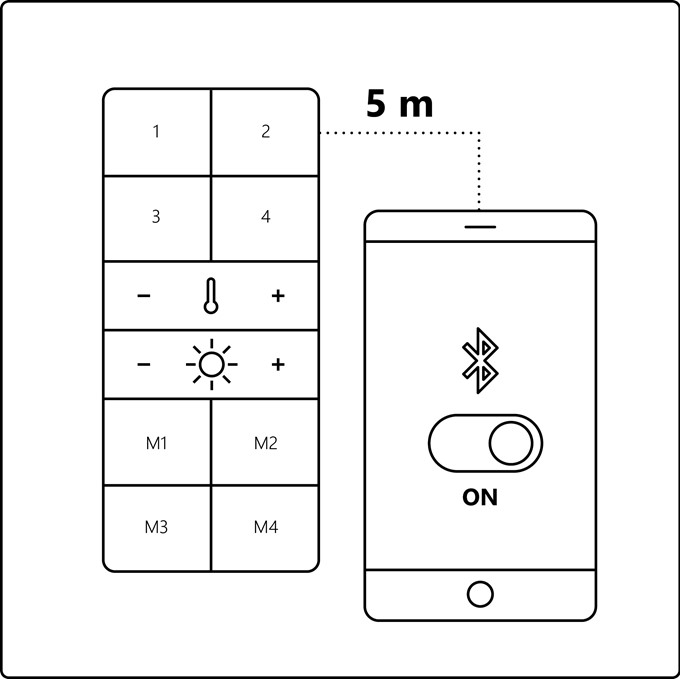
Step 3
Turn on Bluetooth on your device. Distance to Remote Control is up to 5 meters.








